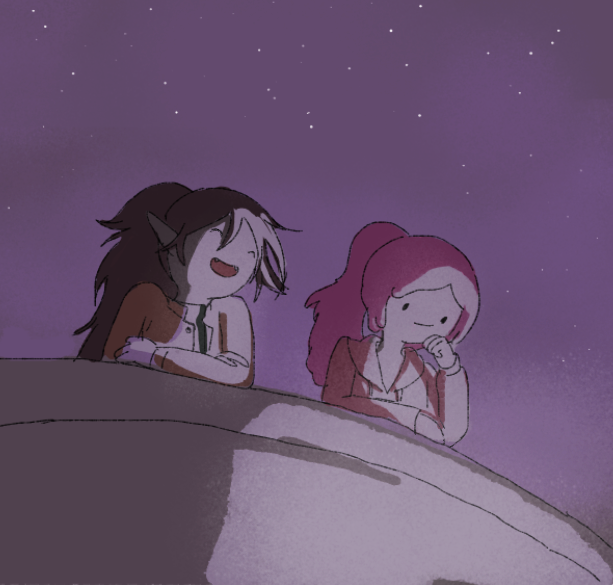Notice
Recent Posts
Recent Comments
Link
| 일 | 월 | 화 | 수 | 목 | 금 | 토 |
|---|---|---|---|---|---|---|
| 1 | 2 | 3 | 4 | 5 | ||
| 6 | 7 | 8 | 9 | 10 | 11 | 12 |
| 13 | 14 | 15 | 16 | 17 | 18 | 19 |
| 20 | 21 | 22 | 23 | 24 | 25 | 26 |
| 27 | 28 | 29 | 30 | 31 |
Tags
- JavaScript
- content-box
- mybatis
- oracle
- CRUD
- git reset
- SQL
- PathVariable
- Variabla
- springboot
- MVC
- BCryptPasswordEncoder
- react
- Spring
- Java
- useContext
- 이딴게개발자
- git
- 배열
- 부적합한열
- git revase
- ResultType
- Thymeleaf
- JDBC
- passwordencoder
- HTML
- assertequals
- localStorage
- WHEREIN
- git amend
Archives
- Today
- Total
목록NPM (1)
개발새발
 [React] React 사용을 위한 환경 설정
[React] React 사용을 위한 환경 설정
1. Node.js 설치 LTS로 다운로드 (업데이트가 잦지 않은 대신 안정성이 높음) 다운로드 완료하면 cmd에서 npm -v 명령어로 버전확인 2. React 개발 환경 설정 작업을 진행할 workspace 경로에서 cmd 실행 > npx react-create-app 폴더명 만약 'ERR! A complete log of this run can be found in' 경고문이 뜰 경우 > User\user1\AppData\Roaming에 새폴더로 npm 생성 (혹은 npm install -g npm) npm 폴더 생성 후 다시 workspace 경로로 돌아와서 > npm cache clean --force > npm cache verify > npx create-react-app 폴더명 Happy ..
FRONT/React
2023. 12. 18. 22:47